It's my tee - Part DEUX
You can start by one of these sites:
Stock Exchange
http://www.sxc.hu
Clicker.com
http://www.clker.com
Clipart.com - Images are not free
http://clipart.com
Now that you picked some images to mess with, you need a way to create your image - first there are the online editors like found in last weeks link for 1800clothes.com, but for this post I want a little more control over my image - like gradients manipulating layers. Now working IT, I wear many hats at my job, one of them is a Graphic artist when needed, so I have the use of Photoshop - now many of you are thinking HEY you didnt say anything about needing an expensive application to do this, well your right I didn't. I may be using photoshop, but there is an awesome FREE alternative, a couple actually! so point your browsers to the links below, install some apps and get familiar with your tools.
Gimp - An opensource photoshop alternative
http://www.gimp.org/
Inkscape - An opensource Illustrator alternative
http://www.inkscape.org/
For now I would suggest starting with Gimp, and look for a nice beginner tutorials here:
http://www.gimp.org/tutorials/
To get your gears moving in that dusty brain, I have included my finished design.
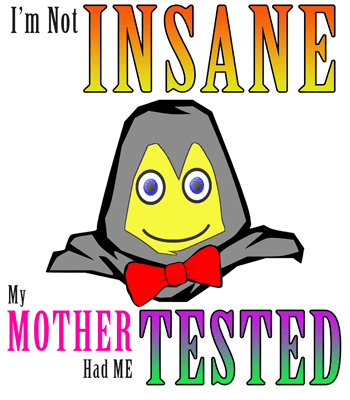 **********WARNING SELFISH PLUG AHEAD*******************
**********WARNING SELFISH PLUG AHEAD*******************If for some reason you like this tee, that means your just as crazy as I am - and you really REALLY want to buy this tee RIGHT NOW!
**********SELFISH PLUG HAS ENDED*************************
we now resume our regularly scheduled broadcast ......
So in today's post, we covered one idea, how to get images for your idea and what is needed to manipulate your images. This image is ready to be submitted, but to where? We will cover that next and we will also cover a little more on your design. Remember, above all, HAVE FUN - this is just a little peak into yourself - it doesn't have to be perfect, it just has to be something you will enjoy! If you have some designs you want to share, send them my way, I will include them in the next segment, and if you have gone through this before, share your story.
Well true believers, tune in same bat time, same bat channel!
nuff said
Posted in | Edit |






0 comments:
Post a Comment